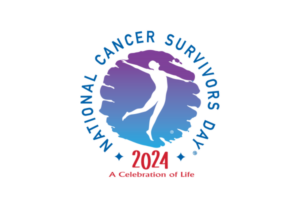If you’re not having a National Cancer Survivors Day® in-person event, we’ve put together this guide for planning virtual and socially distanced events.
If you’re looking for more information on themes for your event, whether it’s in-person or virtual, you can check out our general “theme-aspiration” page.
Socially Distanced Event Ideas
Drive-In
Have a drive-in celebration which can be presented in the form of a movie, a comedy show, concert, or other entertainment. For a movie, project a movie onto a screen on the side of a building and provide contactless popcorn delivery.
Drive-Through Celebration
Encourage attendees to decorate their cars like a parade, offer a goodie bag, have on-site entertainment such as live music or a DJ.

Photo Booth
Set up a photo backdrop so people can come and take selfie in front of it. Get creative! But, remember not to use props that need to be held.
Have a Picnic
Encourage guests to bring their own blankets and/or folding outdoor chairs and sit in pods under trees. This can minimize costs for tables and chairs as well as ensure social distancing. For food, have everyone pack their own or have pre-packaged meals at multiple pick-up stations.
Gardening/Planting Class
Allow attendees to play in the dirt while contributing a good deed to Mother Nature. Provide soil, mini biodegradable holders, and a variety of flowers to be planted. Set up one large table for supplies to be picked up and then have them disperse to their own area to do the planting.
Socially Distanced Event Tips & Tools
Socially Distanced Events 10-Point Checklist
- Limit the event attendance or venue capacity to allow for social distancing, or host smaller events in larger venues. Use this tool to design seating charts and layouts for your socially distanced events with.
- Mandate the rule of No Mask = No Entry and don’t hesitate to deny entry if guests decline to abide by it politely.
- Use multiple entrances and exit points for optimized crowd control.
- Block off certain seating sections or rows to maintain a distance of 6 feet.
- Eliminate long lines or queues and provide signs or other visual cues such as tape or chalk marks.
- Physical guides like tape on floors or signs on walls will ensure your guests remain at least 6 feet apart in lines.
- Prioritize outdoor movement during the event duration where social distancing can be maintained as much as possible.
- Offer online attendance options in addition to in-person attendance to help reduce the volume of attendees.
- Limit the number of people who occupy the restrooms at any given point of time to allow for social distancing.
- Do not allow crowded lines to form and have multiple hand sanitizing stations.
Virtual Events 101
Set up your background
Choose a simple, organized area in your home or office. The less distractions, the better. Some platforms allow you to upload an image as a virtual background.
Wear solid colors
It’s always best to wear solid colors rather than prints or stripes to eliminate distractions.
Check your audio
Explore various audio tools. If possible, use a microphone but make sure you can also hear audio output when using a mic.
Make eye contact
Position your camera at eye level and look directly into the camera and not at the screen.
Keep water nearby
To avoid interruptions, always keep a glass of water nearby in case you need to hydrate.
Eliminate background noise
Ensure phone and computer notification settings are muted.
Ensure strong connection
If possible, plug your ethernet cable directly into your computer instead of using a Wi-Fi connection.
Arrive early
Join the stream 10-15 minutes early for testing, or test before your event is set to begin. You can even do a test run days before.
6 Things to Do Before a Virtual Event
- Understand what technology and production components need to be incorporated to run a professional event; obtain lighting, audio, and video equipment that will meet your needs
- Test software to guarantee that your host and presenters’ internet connections can support the platforms you are using
- Consider any challenges your audience might face with technology or means of communication
- Coordinate any at-home deliveries, such as “event in a box” kits to complement your on-screen seminar
- Plan the conversation
- Set expectations with event attendees and influencers; you may want to communicate any hashtags and social media guidelines with your invitation.
Virtual Event Streaming Tools
Streaming Platforms
- Instagram Live
- Facebook Live
- Youtube Live
- Periscope Live (Twitter)
- Zoom- commonly used meeting and video software
- Free (event time limited) and can be used for a variety of events
- Google Hangouts – commonly used meeting and video software
- Free (event time limited) and can be used for a variety of events.
Virtual Event Ideas
Sidewalk Chalk Art Challenge
Supply sidewalk chalk and encourage attendees to submit their art piece. Suggest happy messages, inspirational words, works of art, “stained glass” doodles, and more! Give prizes that can be delivered virtually or contactless.
Virtual Speaker
Level up a virtual experience with a keynote speaker or series of virtual storytellers. Some of the best virtual events will include a speaker to deliver a message or share a story. As a registered event coordinator, you have access to the official National Cancer Survivors Day Speakers Bureau Roster.
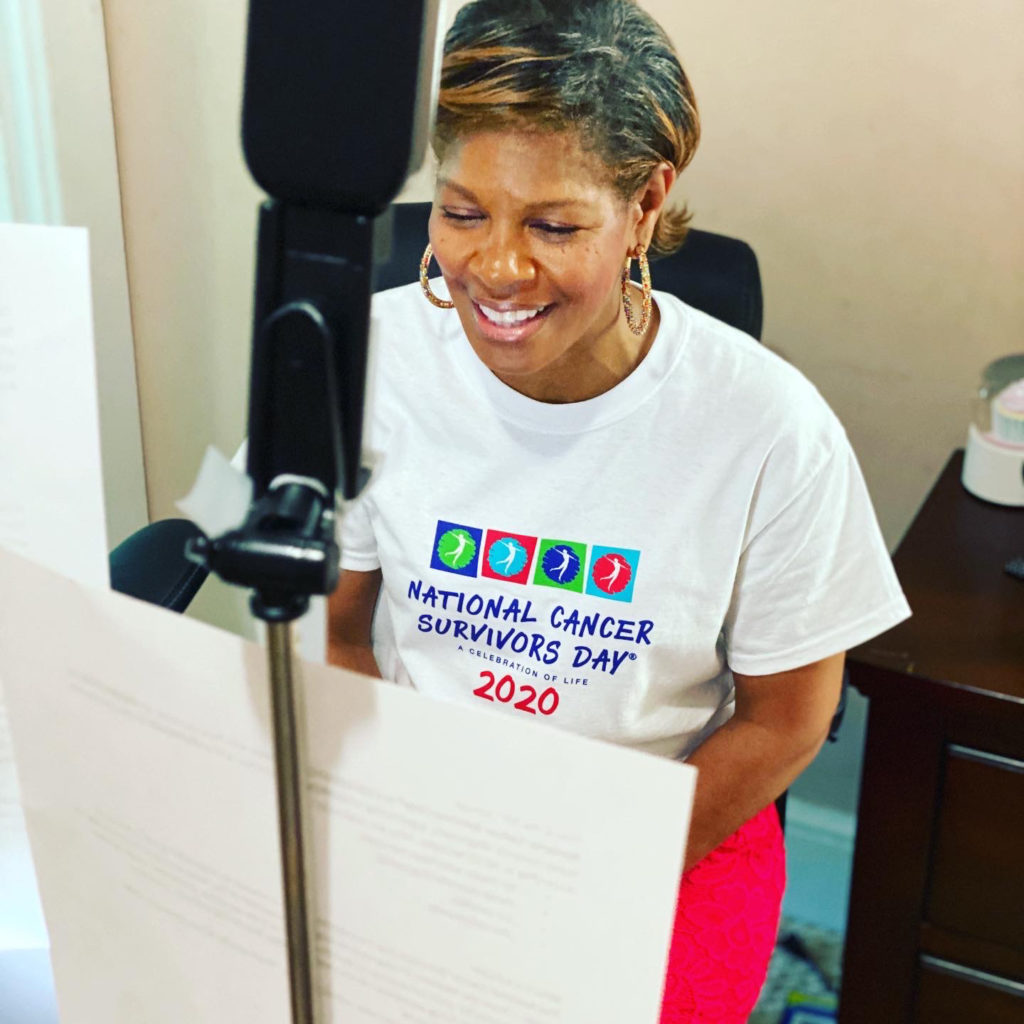
Virtual Scavenger Hunt
The rules of a virtual scavenger hunt are not all that different from one in real life, but with some key opportunities to add relevance and impact. First, give the event a theme (such as “travel” or cancer-related themes) then split attendees into small teams and give them a list of items they need to retrieve from around their homes. These items should be specific but general enough that they leave room for creativity, such as “funny coffee mug”, “a fun hat”, or “what gave me the most inspiration through treatment.” Consider adding bonus points for out-of-the-box thinking.
There are lots of ideas of photo scavenger hunts online. Set the challenge and ask people to send in their photos, or post on social media using a set hashtag. The first person to complete all the photos wins!
Gratitude version: Something that makes you happy, something to give to someone else to make them smile, something you love to smell, something you enjoy looking at, something that is your favorite colour, something you like in nature, something you can use to make a gift for someone, something that is useful to you.
Virtual Walk/Run
Use apps and tools like Nike Run Club, Staycation Races, or FitBit. Send survivors NCSD t-shirts and buttons to wear and ask for pictures of them walking/running.

Virtual Cooking Class
Send participants kits in advance or provide them with a list of ingredients that will be used. Gift cancer cookbooks to attendees.
Virtual Bingo
Issue everyone an online bingo card OR porch drop a “player pack” to all residents that are attending. (Player pack can include both a printable bingo card and candies like M&M’s to use as cover chips.) To cut costs, you could also encourage participating residents to use coins or dried beans as their cover. Use local restaurant gift cards as prizes (which will also help that industry out!)
Virtual Garden Party
Fun ideas for virtual garden parties:
- Arrange flowers or succulents.
- Craft a planter or garden decoration.
- Take teammates on a tour of your backyard.
- Have a hackysack contest. Last teammate to drop the ball wins!
- Mix up fresh flower & herb based cocktails. Feel free to share recipes beforehand.
- Host a “coolest sunglasses” competition.
- Send seeds to teammates and plant a patch during the call.
Virtual Comedian or Concert
Much like an inspirational keynote speaker, a comedian or musical performance make any virtual event extra special. There are several comedians in our NCSD Speakers Bureau Roster. Download and use the search function and search for ‘comedian’ or ‘humorous.’
A performance from a musician can be an entertaining way to keep the audience engaged. Even better: Hire a musician who can turn the concert into an interactive networking experience. That’s the approach of SongDivision, which provides a wide range of musical services to groups and gatherings. The company’s team of professional musicians can take requests, play “guess that tune”-style games, or create an original song for an event or company, based on audience suggestions.
Costume Contest
Just because you’re not in-person doesn’t mean there can’t be costumes! Have a costume contest virtually with voting and tiered prizes. Find some great prize ideas in our NCSD Merchandise Catalog.
Virtual Trivia
If you’re looking to get creative, make your own trivia game on TriviaMaker.com by creating an account and filling out questions. Once you’re done, you can invite guests to play either by sharing screens or using a link and then pulling up Zoom so that everyone can get in on the fun.
Virtual Soiree
Don’t cancel your party. Become a Zoomster! Deliver each guest a “party in a box” for a festive atmosphere on screen; party boxes could include party favors (hats, leis), tiny decorations (paper lanterns, mini-umbrellas for drinks), or even food and drink (pie-in-a-jar, drink mix). You could order catering and distribute it to each of your guests. Remember that everyone can be creative from the comfort of home. Play verbal games, or try video charades. The webcam pic is the new selfie.
Game Idea: Two Truths and a Lie
This classic ice-breaking game provides a playful opportunity for participants to share details about themselves. Each participant provides three facts about themselves or in response to a specific theme or question — only two of which are true — and the other attendees must guess which is a lie.
Virtual Afternoon Tea
Try out some delicious recipes or make your own and cook up some tasty treats for your event – even if they’re just for you to enjoy! You could challenge each guest to bake something they haven’t made before, and see the results on camera!
Virtual Photo Booths
Using Zoom, you can create a fun backdrop for your video. Go to your Zoom settings and select ‘virtual background’, here you can select an image. Get creative! You can choose from your own images, or look online and upload new pictures.
Virtual Classes (Yoga, Writing, Painting)
Create your own or use a company like Happy Trees Entertainment to curate a virtual experience such as Paint Parties, Flower Workshops, Game Night, Yoga and Wellness, and more.

Host an informational webinar
Host Facebook Lunch-and-Learn events with your oncology or imaging staff. Draft a series of questions in advance for a prepared discussion, but open the comment stream to live questions that the subject matter expert can answer in real time.
Set up a “Secret Santa” with Elfster.
Attendees sign-up, make a wish list which connects to Amazon, and Elfster automatically draws the name and informs each person.